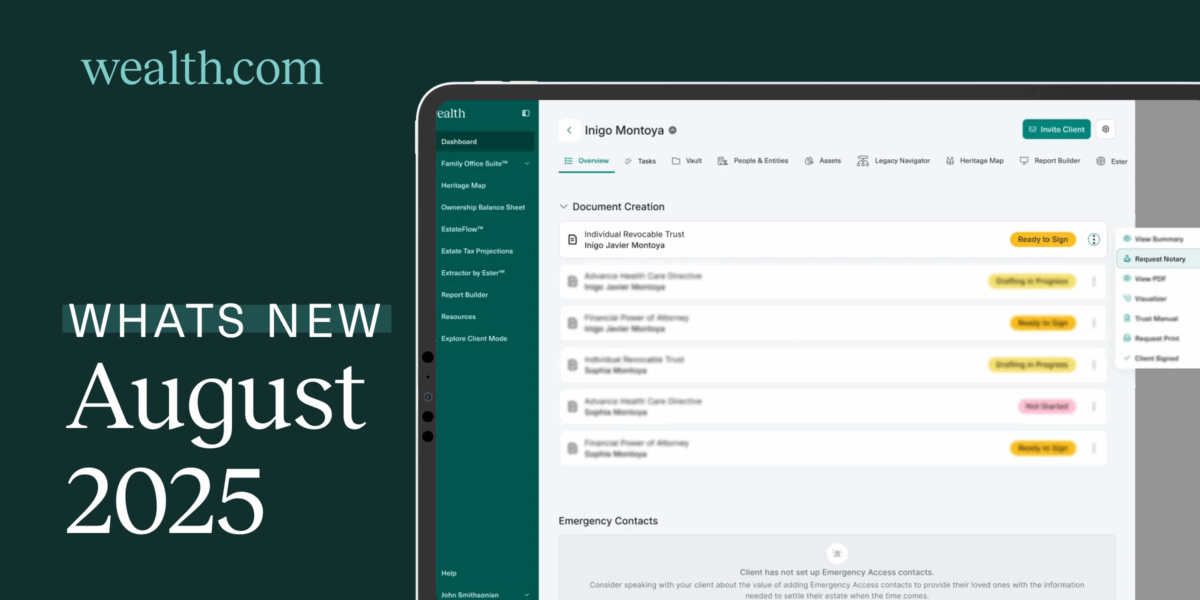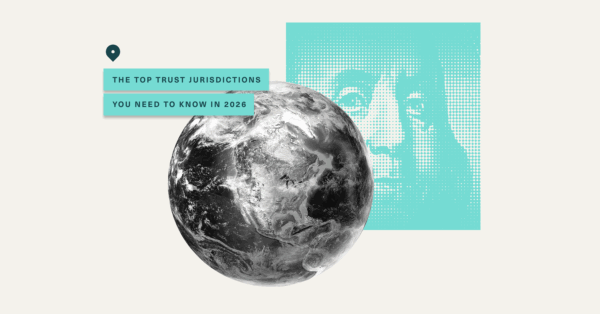August was an exciting month with the introduction of mobile notary services and Snapshot Reports, read on to see what features you and your teams should be trying next!
Introducing Mobile Notaries!
On-Demand Notarization, From Request to Signature
Wealth.com now offers mobile notaries with our preferred provider, Sign Here Ink, giving your clients a white-glove experience that is smooth, efficient, and error-free. This service validates your client’s estate plans by bringing mobile notaries directly to your client, without requiring the advisor to manage the process.
Once documents are ready to sign, clients can request a mobile notary in our updated “Next Steps” guide, notifying the advisor to place an order. Advisors can also initiate this on their own by selecting the “Request Notary” button next to their client’s documents. Even better, these trust-certified notaries specialize in estate planning documents, so advisors can feel confident knowing that their clients will be guided properly throughout the process. Instead of sending clients to the crowded postal annex, consider booking a mobile notary and get scanbacks same-day! Learn More

Updated Next Steps Guide for Documents
Bringing Funding the Trust to the Forefront
In addition to our new mobile notary service, clients can now view clear next steps for what to do once they have drafted an estate planning document. This updated Next Steps guide will prompt clients to:
- Continue completing the rest of their documents (i.e. Advance Health Care Directive)
- How to print and validate their documents
- How to fund their trust (if applicable)
By bringing these steps to the forefront, our hope is that clients will know exactly what to do next.
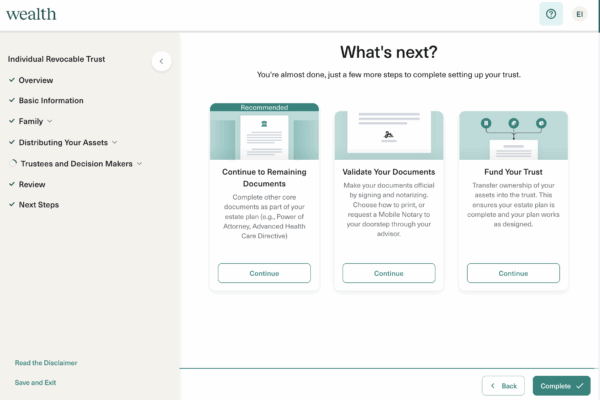
Snapshot Reports Available in Report Builder
A Streamlined Alternative to Family Office Reports
While there may be times when advisors need our robust Family Office Reports, we also know there are times when advisors need something more pared down. Snapshot Reports summarize one document into a concise slide to illustrate how a trust or will operates. It’s incredibly intuitive, so you can tailor it to your needs. This visualization will be available soon for advisors using our Family Office Suite. Not on our Family Office Suite plan? We’ve got something in the works for you too…watch this space!
Start by selecting a document Ester® has reviewed. While the Executive Summary may have valuable information for the advisor, it’s not quite a client ready deliverable: that’s where the ‘View Report’ button comes in. When you select, you’ll be redirected to Report Builder where a new Snapshot Report page is available. This page features a flow chart that illustrates how the trust operates, highlighting what happens if the trustor deceases, or if the beneficiary pre-deceases the trustor.
The best part? Advisors don’t have to manually enter this information into contact cards. When selecting “Modify Details”, advisors can view summarized information that has automatically been populated into the platform for you. Less data entry, more robust insights when you need.
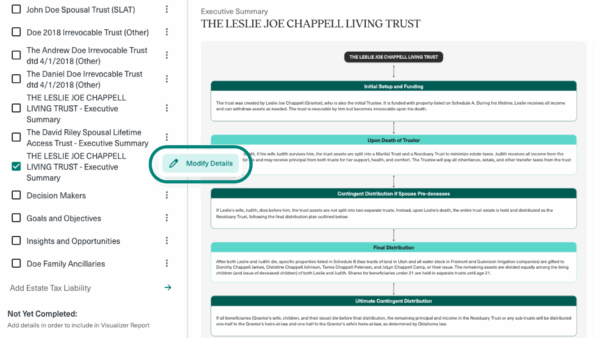
Presentation Views in Report Builder
Review Reports in Real-Time with Clients
We’ve introduced something new to our top navigation bar in Report Builder. For in-person meetings with clients or calls, you can show them a live view of the reports by switching from ‘Standard’ to ‘Maximized’ in the Report Builder. This gives you an instant presentation view that you can go through with your clients in real-time.
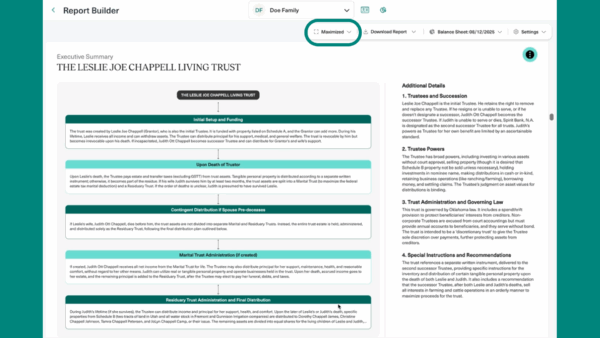
Standalone Educational Slides
Intuitive Educational Slides When You Need Them
We’ve also broken up the educational slides into their own individual slides. Let’s say you plan to show this snapshot on Leslie’s revocable trust. You can then select an educational slide on Understanding a Revocable Trust, or Differences Between a Will and Revocable Trust.
The beauty of this update is that it’s intuitive enough for the advisor to use, while giving you the proper resources to educate your clients. Any advisor can easily hop in here to customize their report to include things like the Heritage Map or the Decision Makers summary slides.
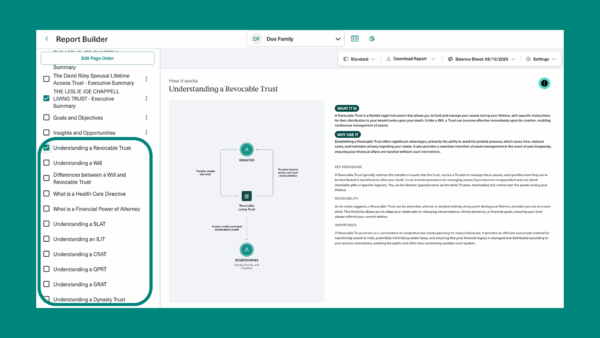
New Look for Ester® Exec Summaries
Cleaner Formatting to Match Your In-App Experience
Based on the popularity of Ester®’s Executive Summaries, we’ve updated the look and feel in line with the summaries you see in the Wealth.com platform. This might seem minor, but upgrading a specific detail like this continues to provide the content you need, at the high-quality level that you deserve. But that’s not all, we have some exciting Ester® updates coming soon…watch this space!
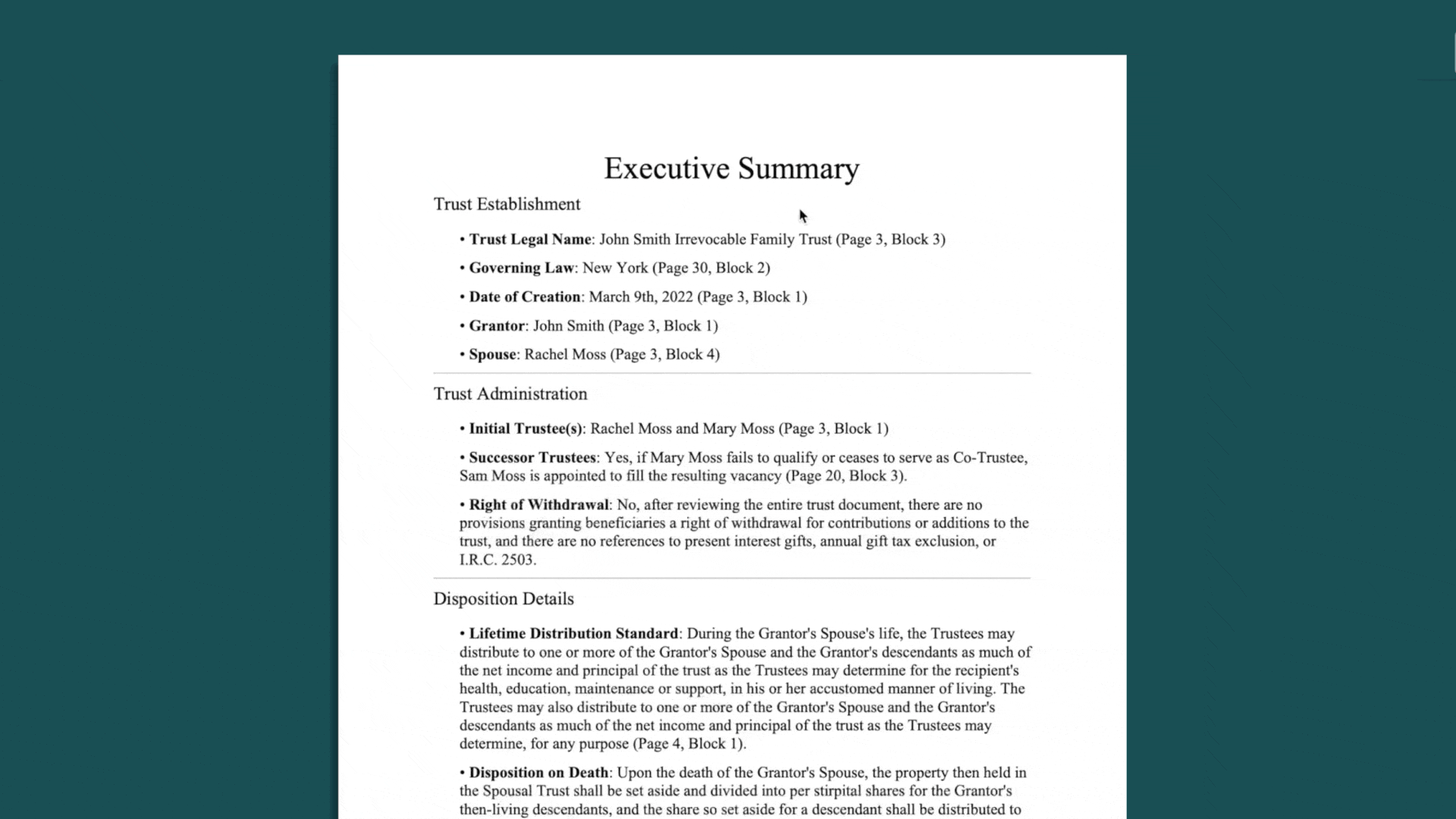
Download Heritage Map as a PDF
Shareable Family Trees When You Need Them
We’ve been pleased to see how many users appreciate Heritage Maps when including them in presentations within Report Builder. We know these are key visual diagrams advisors need when illustrating estate planning to clients. This is why we’re making them accessible to all users, starting this month. Easily download family tree charts and present them in client meetings, or send to your clients as a follow-up.
Rearrange Columns in the Balance Sheet
More Flexibility When Viewing Assets
Advisors can rearrange columns for inside and outside the taxable estate, giving you more control over customizing your setup to work for your needs. On the Ownership Balance Sheet page, locate the Settings gear icon, select “Edit Column Order”, and easily drag and drop from there. Also within Settings, advisors can set their default view to expand all rows for those seeking detailed visibility in the balance sheet.
One-Click Downloads for Client Documents
Easily Download from Document Checklist View
We’ve made it even easier for advisors to download client documents, starting with the Document Checklist View. Advisors can select the three dots next to any client document and select “Download”. One less click, one less step. While this might seem like a minor change, it’s one of the many ways we’re modifying the platform for a more seamless experience.
Note: Some features are currently rolling out and may not be available on all accounts.
Ready to put these updates to work?
Between our new mobile notary service and Snapshot Reports, there’s never been a better time to see Wealth.com in action. Schedule a quick demo with our team and discover how these enhancements can deepen client relationships and streamline your advisory workflow. Book your demo today and turn August’s momentum into year-round growth.