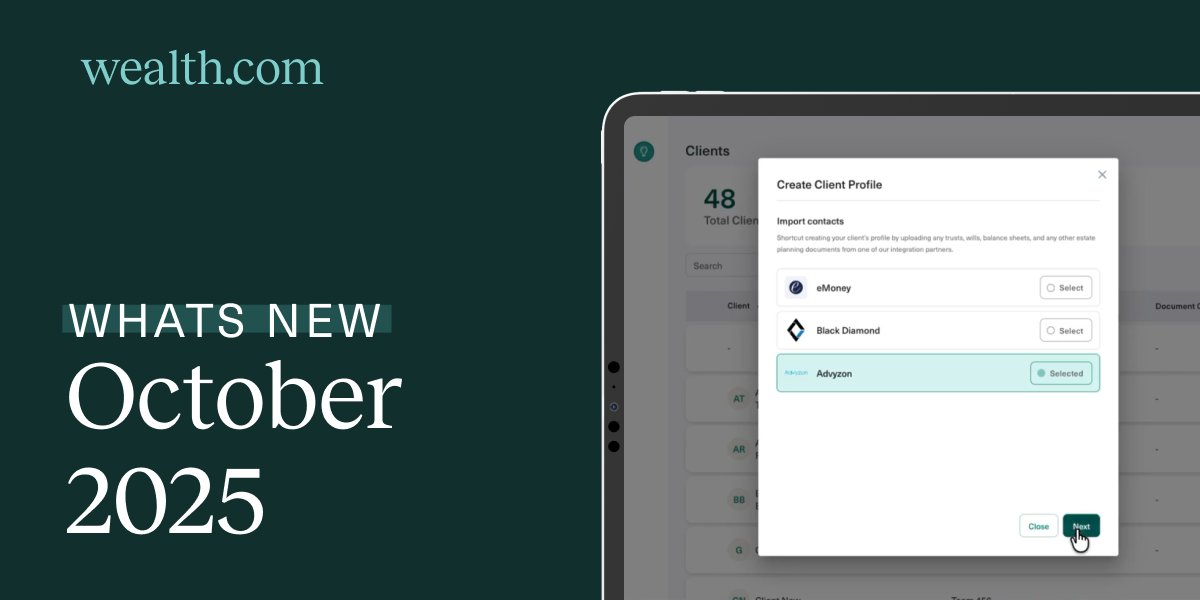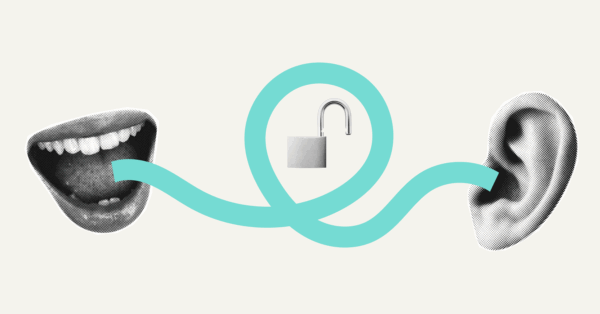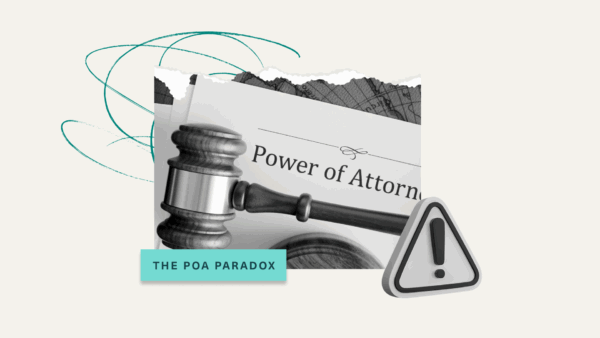With Fall in full swing, we know this time of the year is pivotal for managing client deliverables ahead of the holiday season. With that, we’ve introduced some key enhancements designed to make data imports more efficient, reports even easier to build, and tasks more customizable to your needs.
Wealth.com is the First Estate Planning Solution to Offer an Advyzon Integration
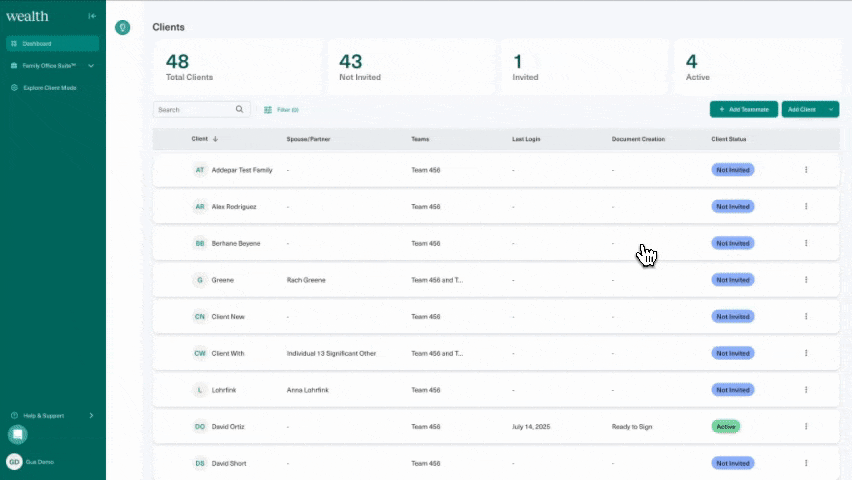
Wealth.com is thrilled to announce that our platform is the first estate planning solution to offer a direct integration with Advyzon, the all-in-one wealth management platform used by over 2,000 financial advisors nationwide. Advyzon joins an existing list of over 20+ integrations offered by Wealth.com.
This integration helps advisors directly import their client and asset data seamlessly into Wealth.com in just a few clicks.
Advisors can customize what clients or assets they wish to import, making this a flexible solution designed to expedite manual tasks like entering clients one by one. To see this integration in action, be sure to join our November webinar.
Snapshot Reports to Become Available for All Users
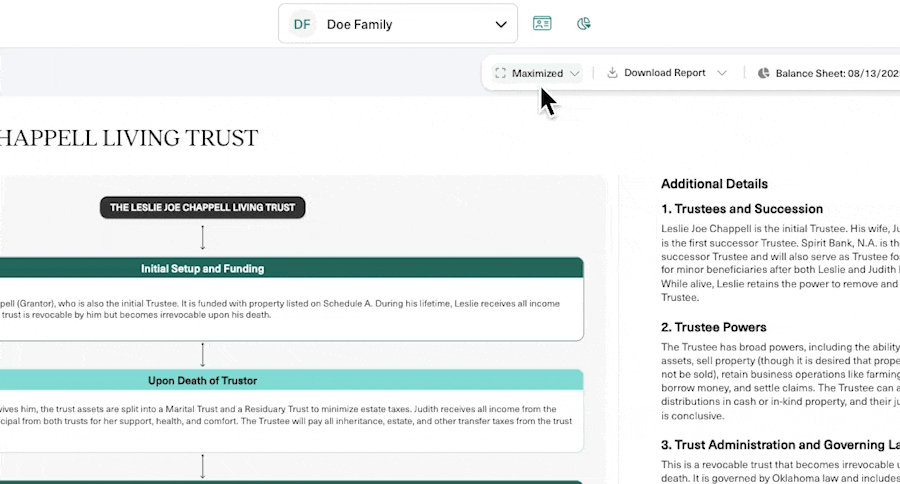
Starting in early November, we’re making Report Builder available to all users to offer the ability to intuitively build professional reports in minutes. All users by default will have access to Snapshot Reports, a thoughtful collection of slides that feature valuable content like asset overviews (from the Ownership Balance Sheet), Heritage Maps, and supplemental educational slides on a range of topics like Understanding a Revocable Trust.
The most valuable slide included in Snapshot Reports is the above disposition diagram, which automatically generates based on documents you feed Ester®. Start by selecting a document Ester® has reviewed. While the Executive Summary may have valuable information for the advisor, it’s not quite a client ready deliverable: that’s where the ‘View Report’ button comes in. When you select, you’ll be redirected to Report Builder where a new Snapshot Report page is available. This page features a flow chart that illustrates how the trust operates, highlighting what happens if the trustor deceases, or if the beneficiary pre-deceases the trustor.
This is just one of the ways we’re working to get you the tools you need to impress your clients, regardless of what type of Wealth.com license you hold.
If you’re on our Family Office Suite license and want to know when to use Snapshot Reports vs. Family Office Reports, be sure to watch our video in Wealth Academy here.
Revamped Task Center with More Customization
Everyone has their own methods of organizing and completing tasks, which is why we’ve added even more customization to the Task Center. These enhancements offer three new ways to sort your tasks:
- Predefined Tasks: You can add predefined tasks, giving you a guided, step-by-step workflow to help you get started with suggested tasks.
- Table Updates: Easily manage your tasks with new customization options. You can now show/hide columns, rearrange tasks, and filter by priority, assignee, or status. Plus, quickly see which tasks are assigned specifically to you.
- Report Tracker (available on Family Office Suite licenses only): The Report Tracker is a new tool designed to guide you through the entire report creation process. It breaks down complex tasks into three intuitive stages, shown as cards at the top of the page:
- Data Collection: This initial stage focuses on gathering all necessary documents and information
- Data Structuring: Once your data is collected, this stage is all about reviewing and confirming its accuracy.
- Report Creation: This final stage is dedicated to generating and delivering your custom report.
At Wealth.com, we’re committed to giving advisors the tools to work smarter, not harder. These updates reflect our ongoing focus on efficiency, customization, and seamless integration across your tech stack. Log in to your Wealth.com account to explore these new features today, or watch our November Advyzon integration webinar to see them in action.