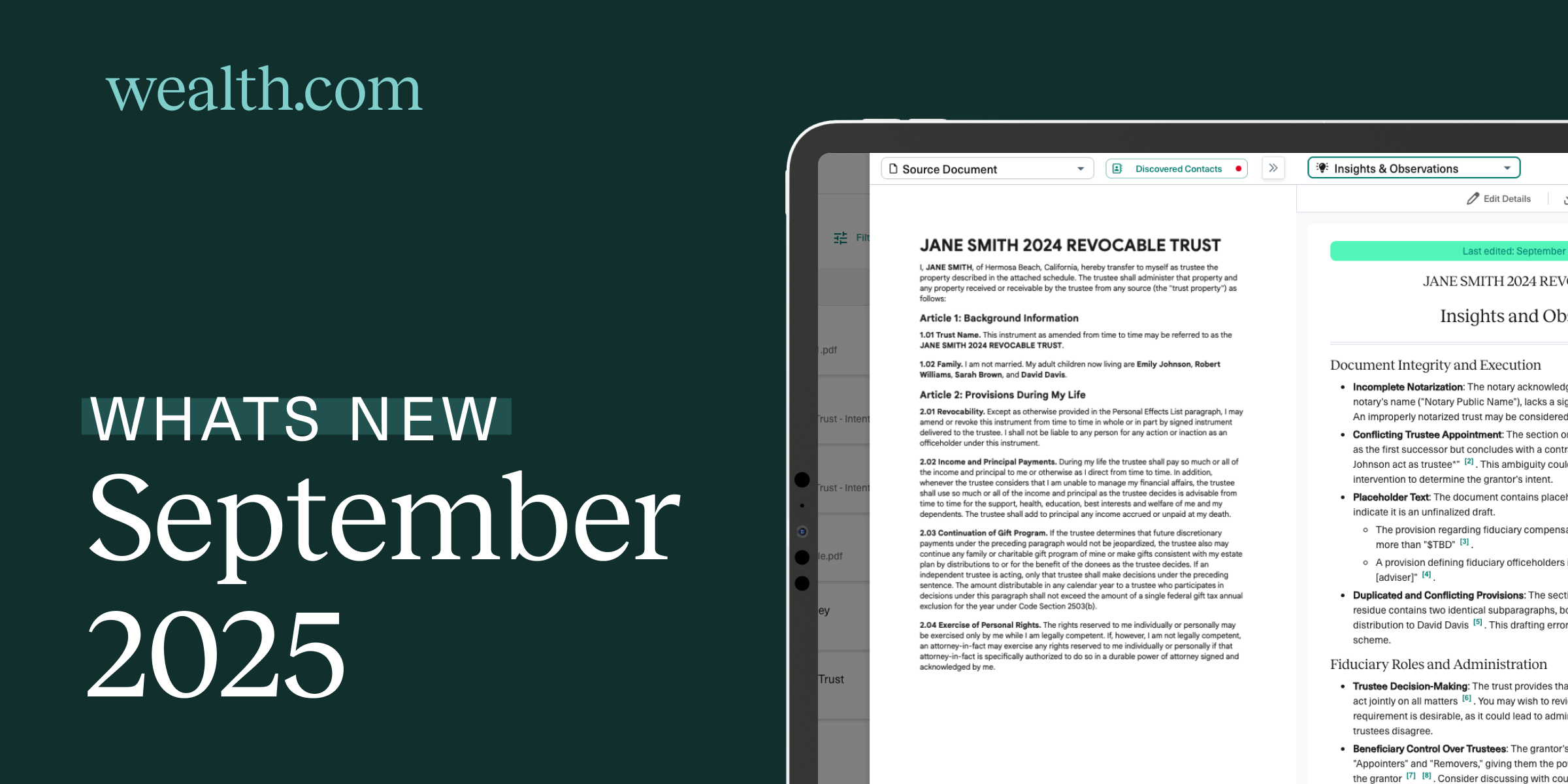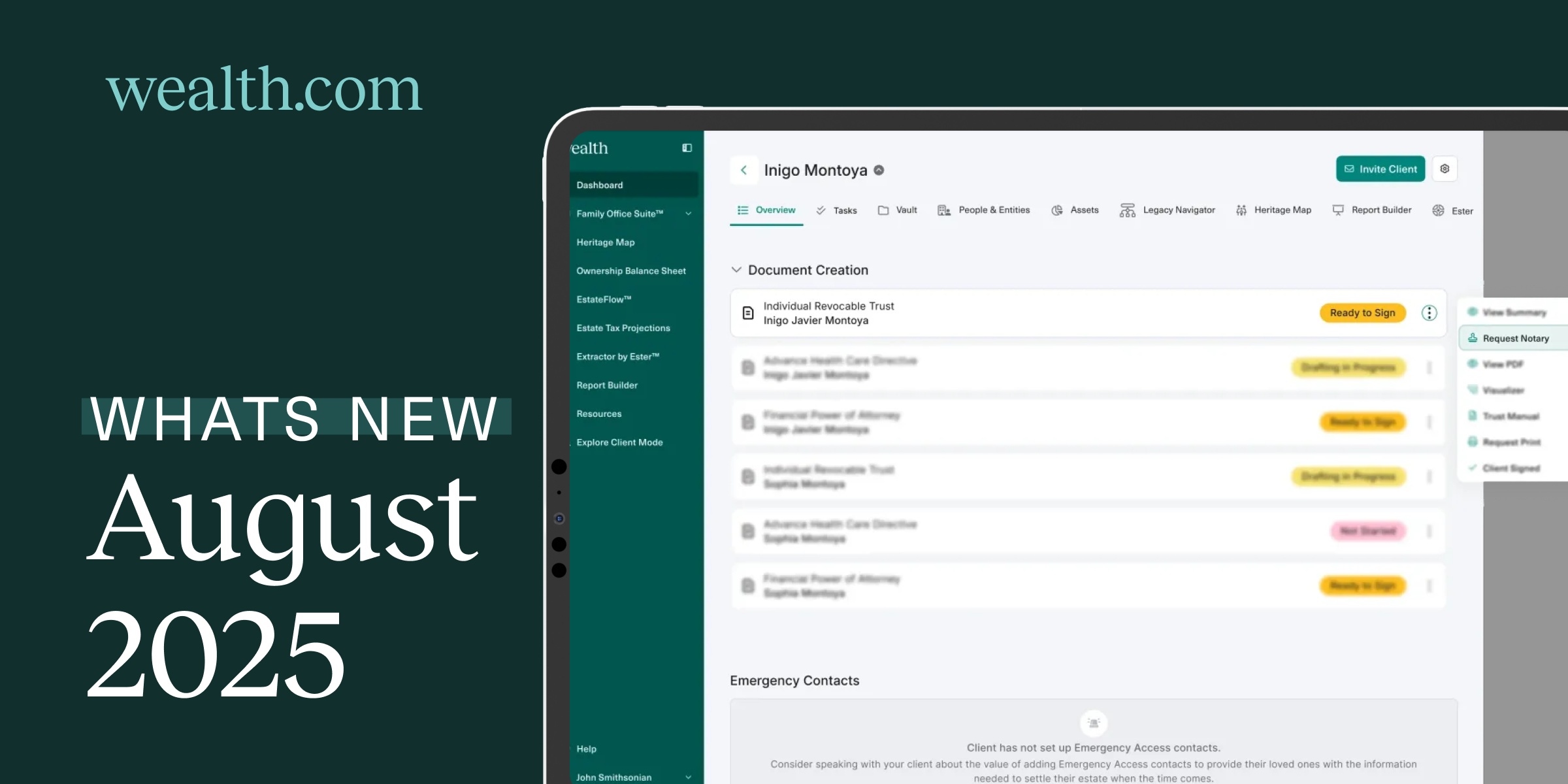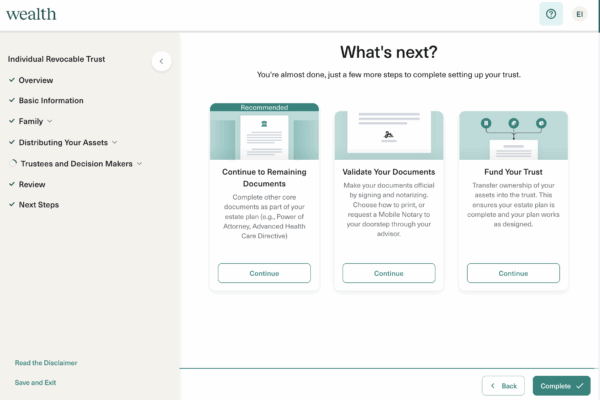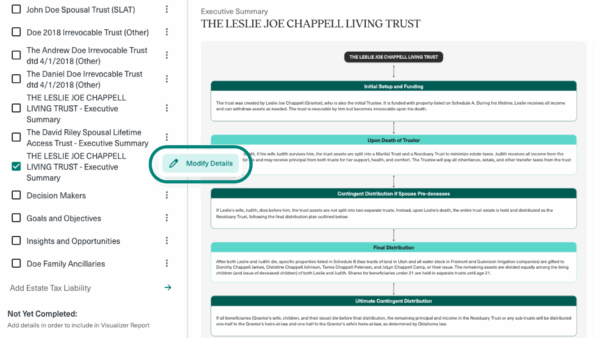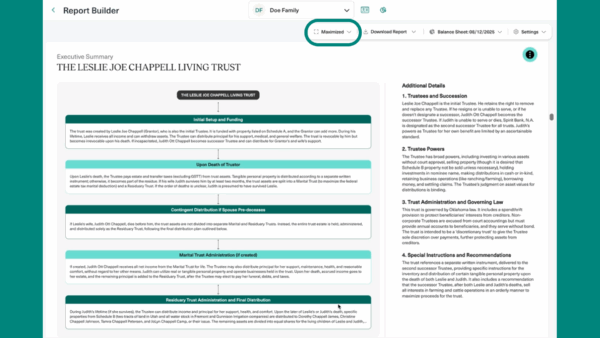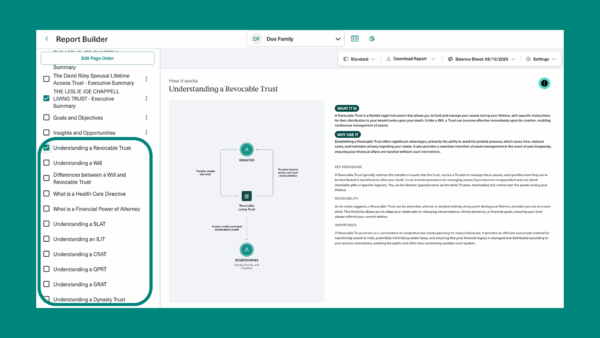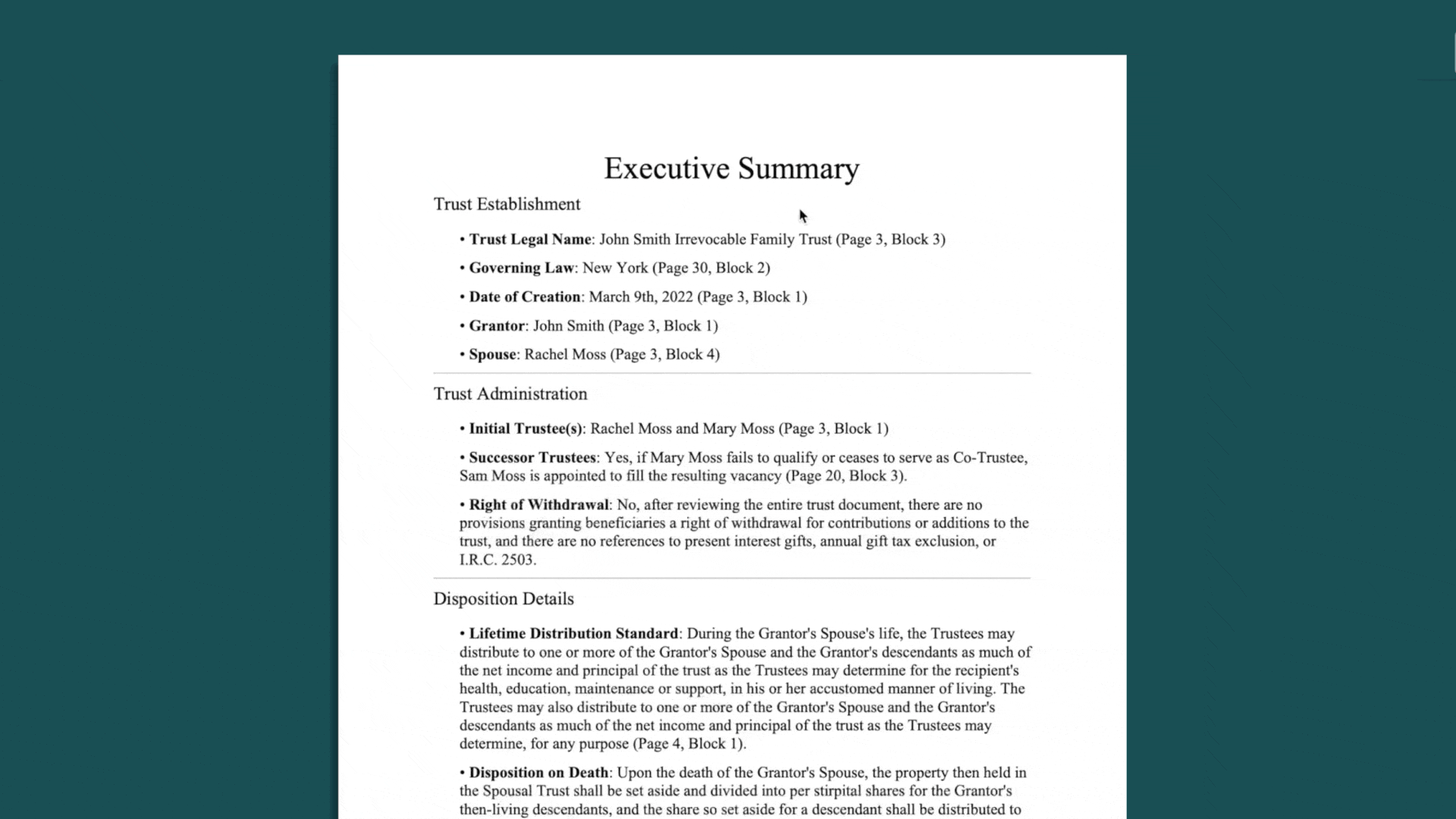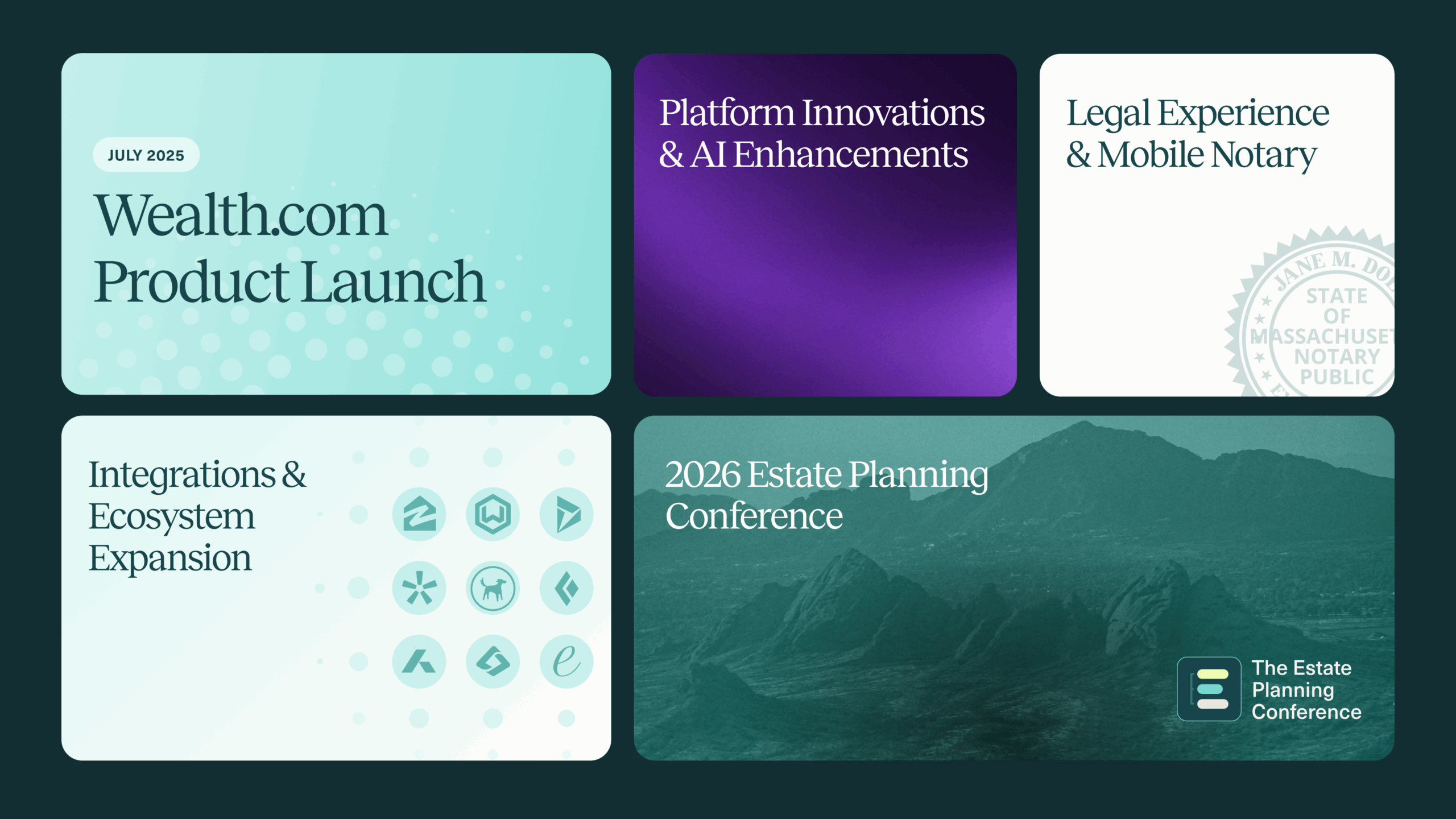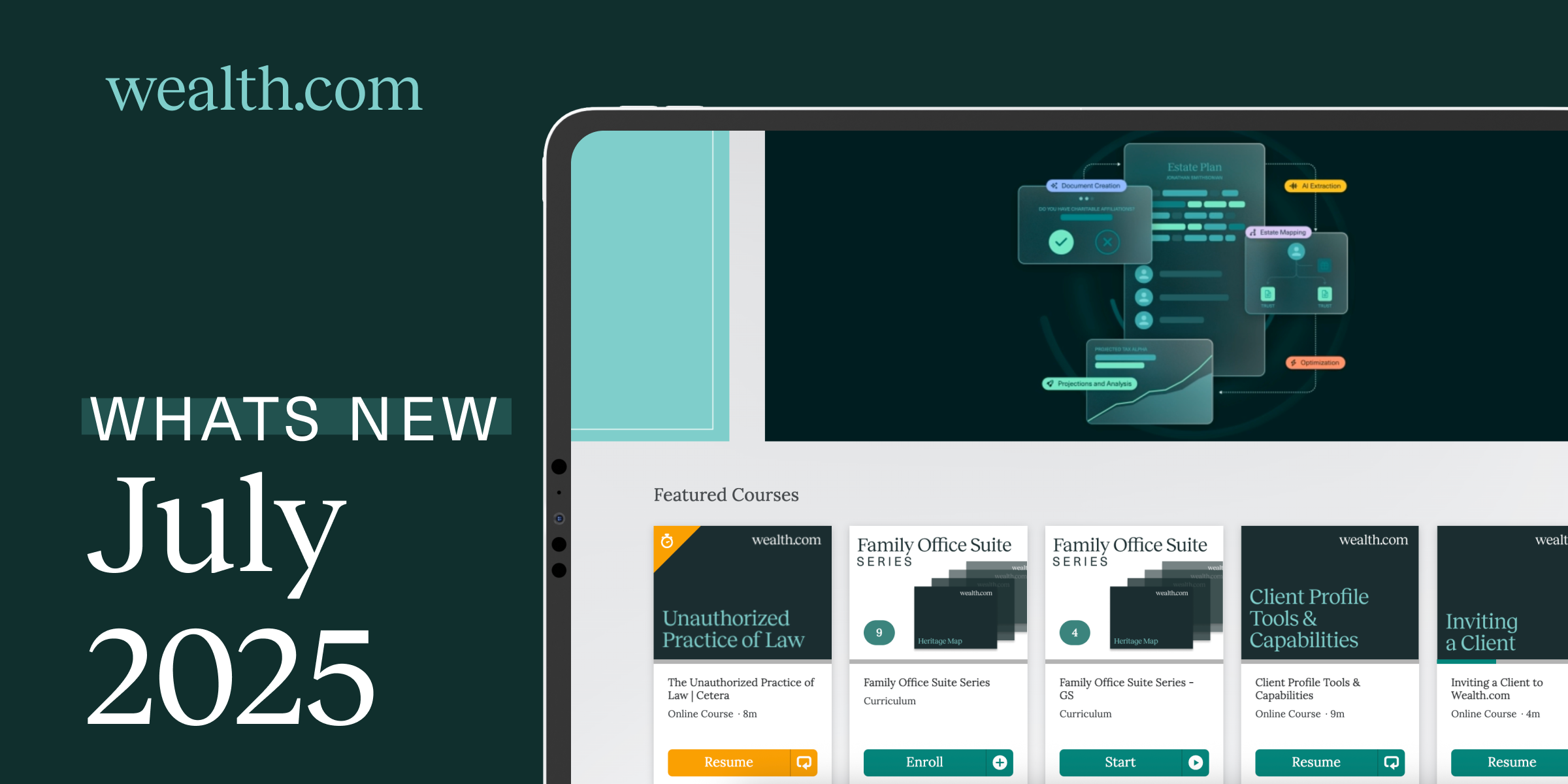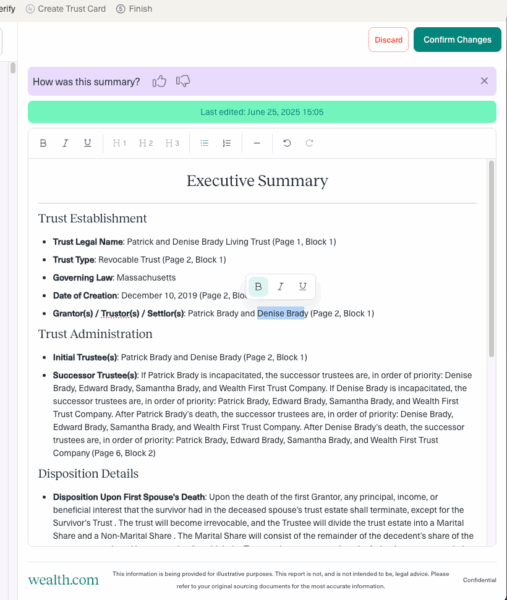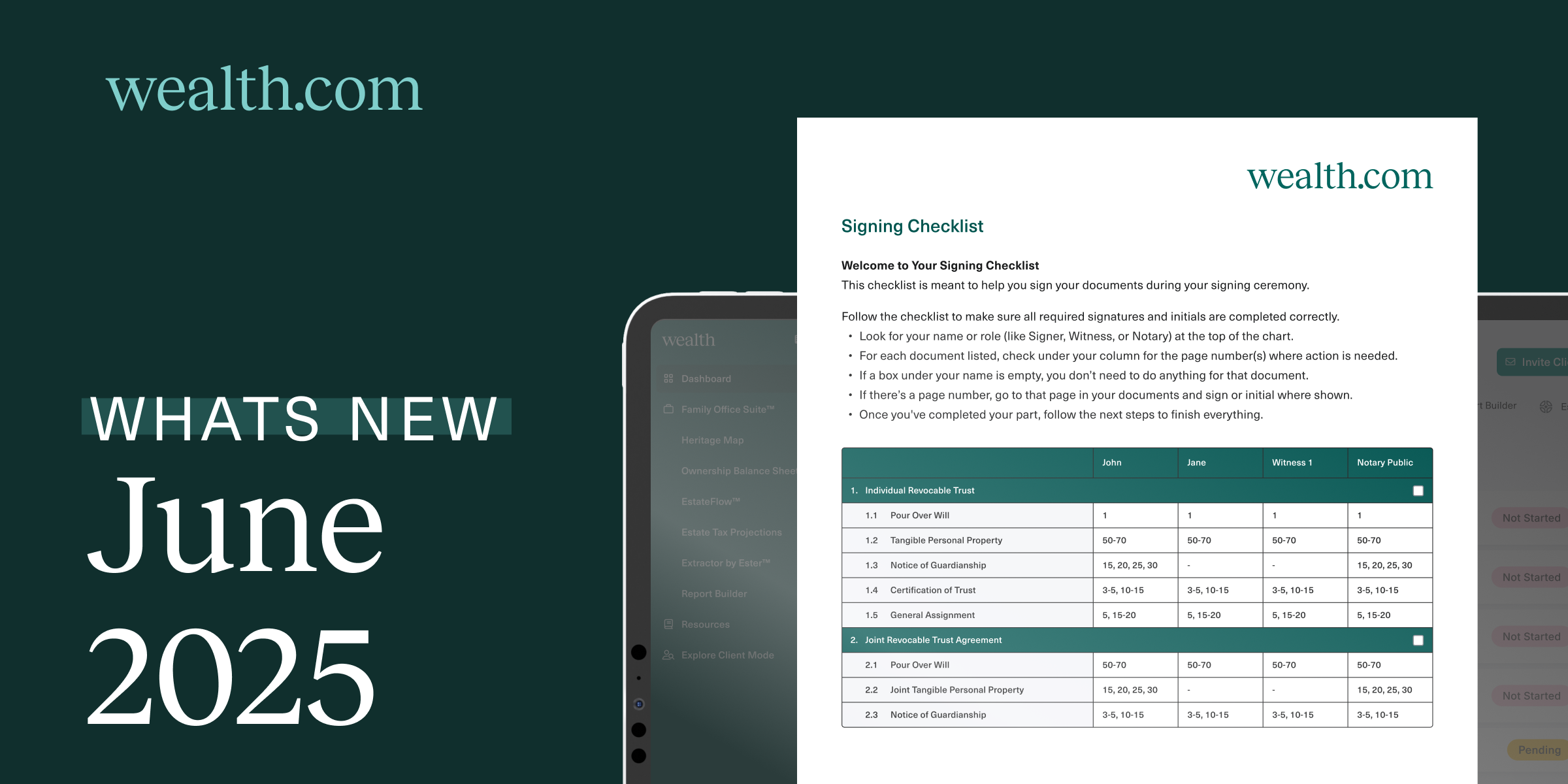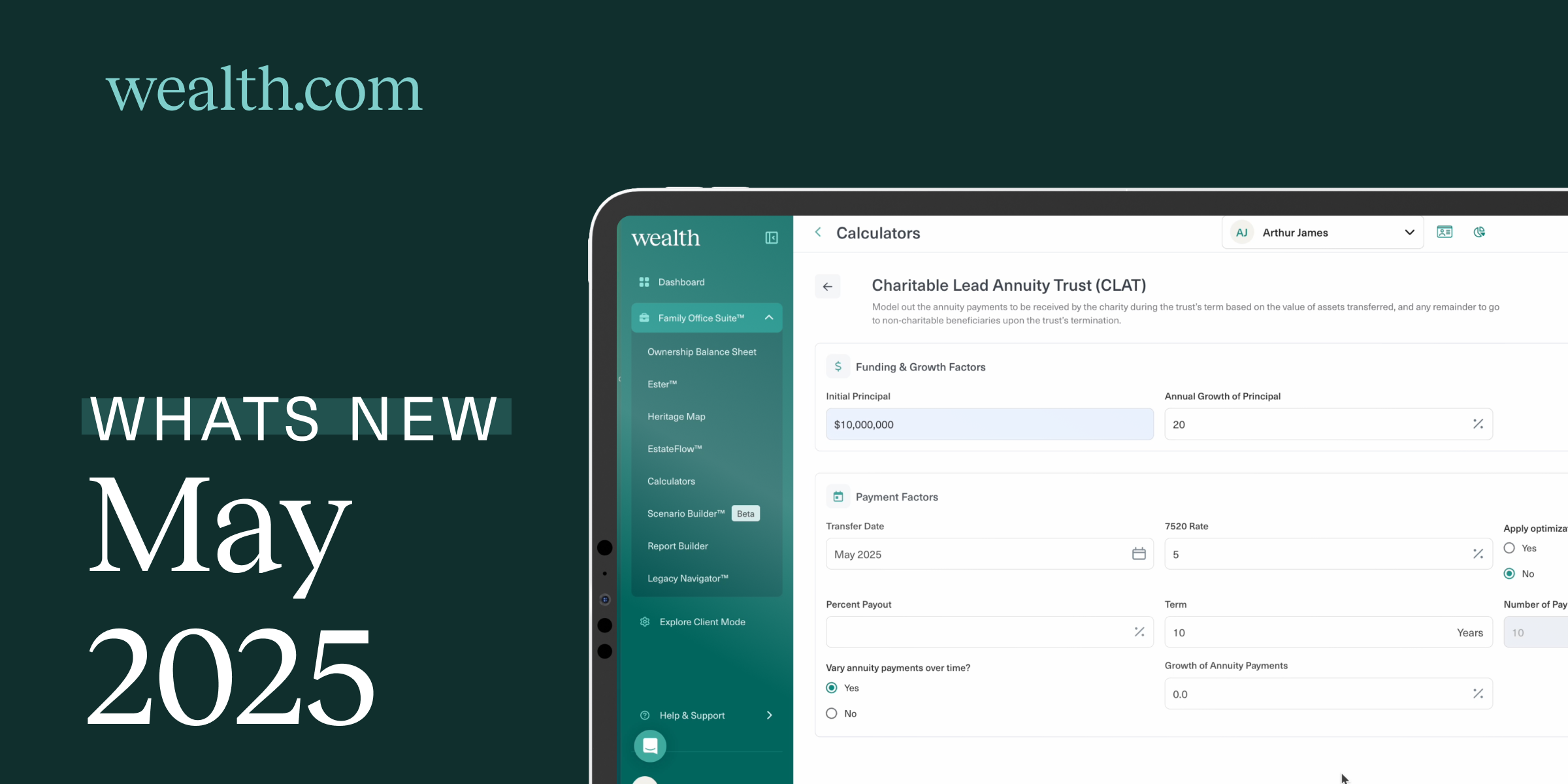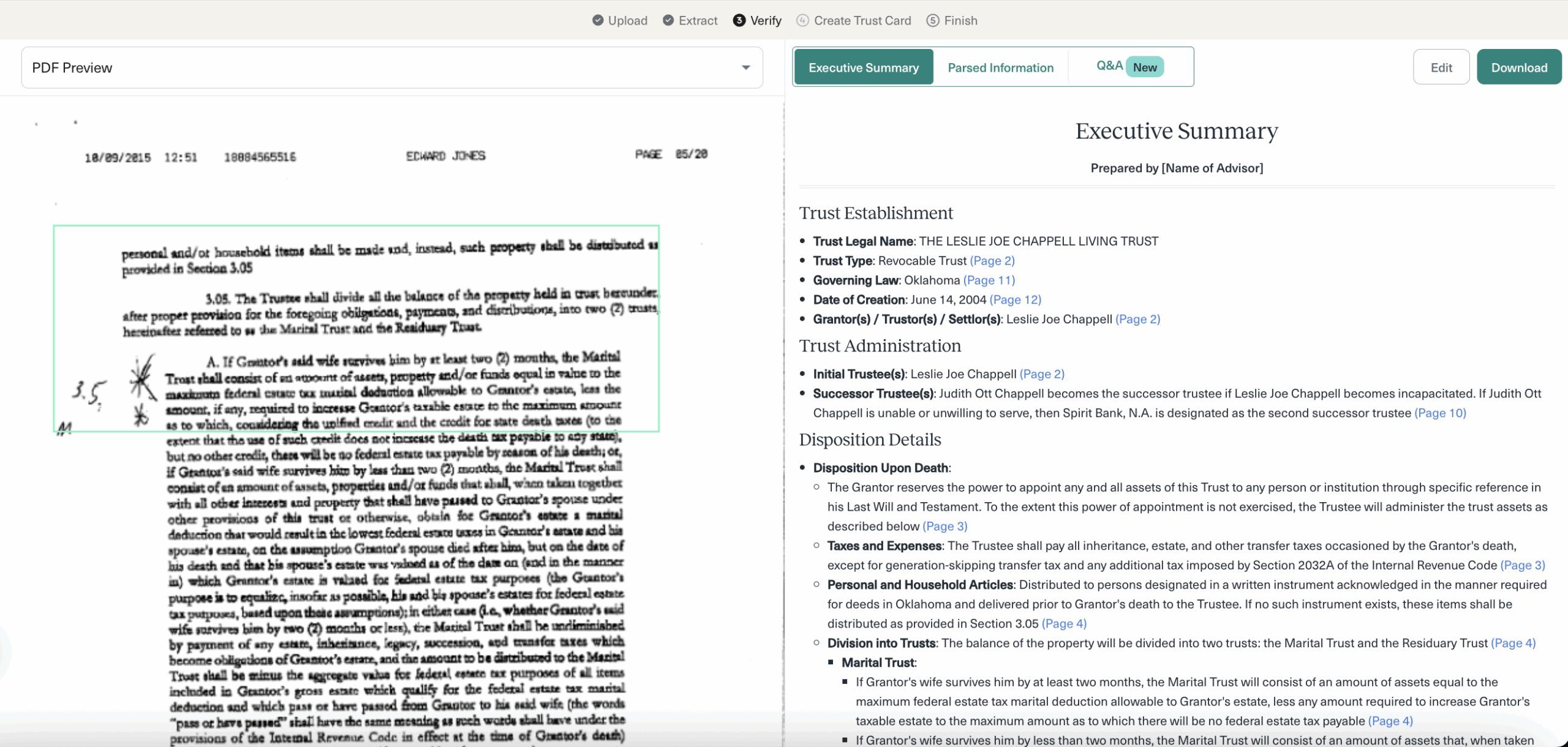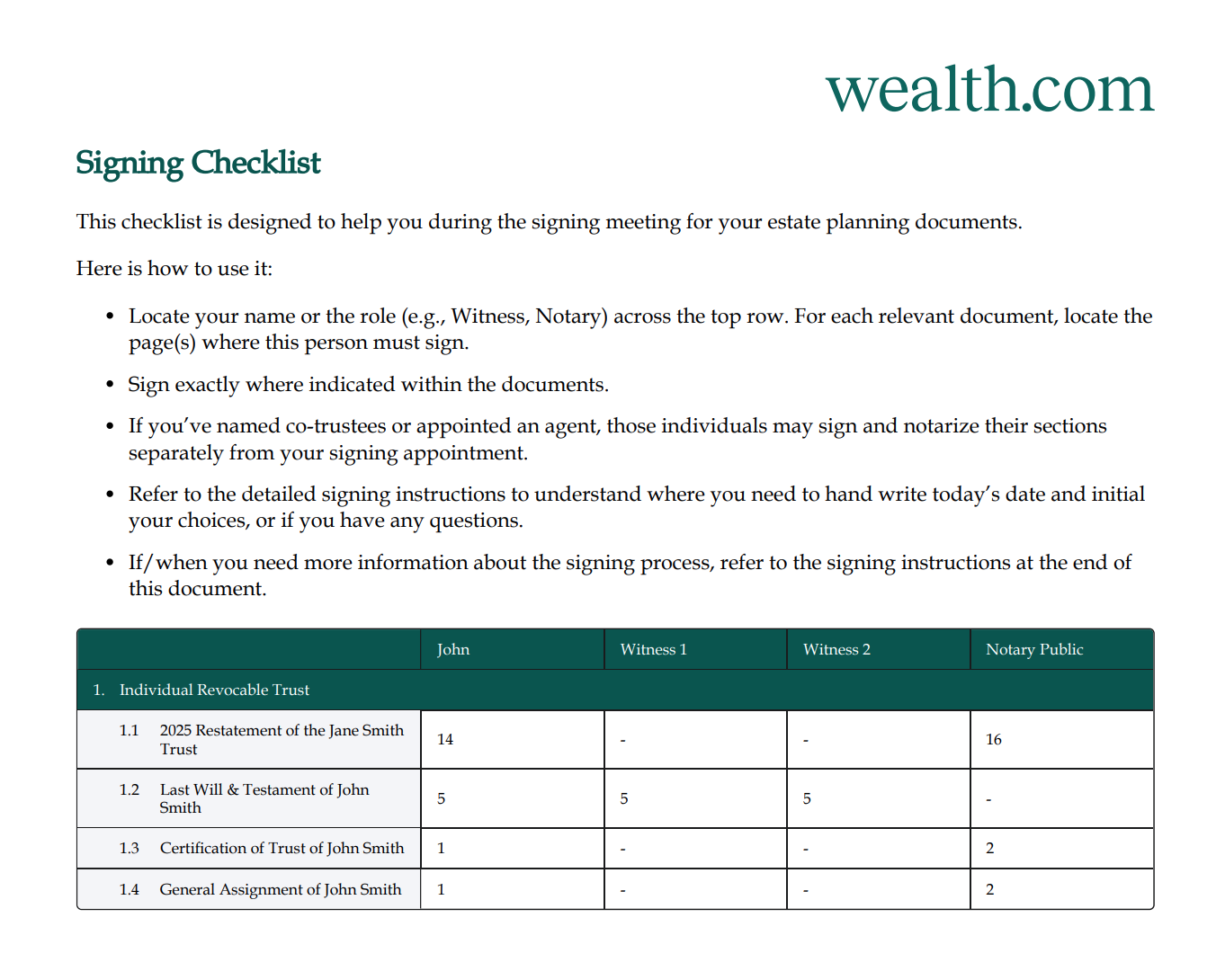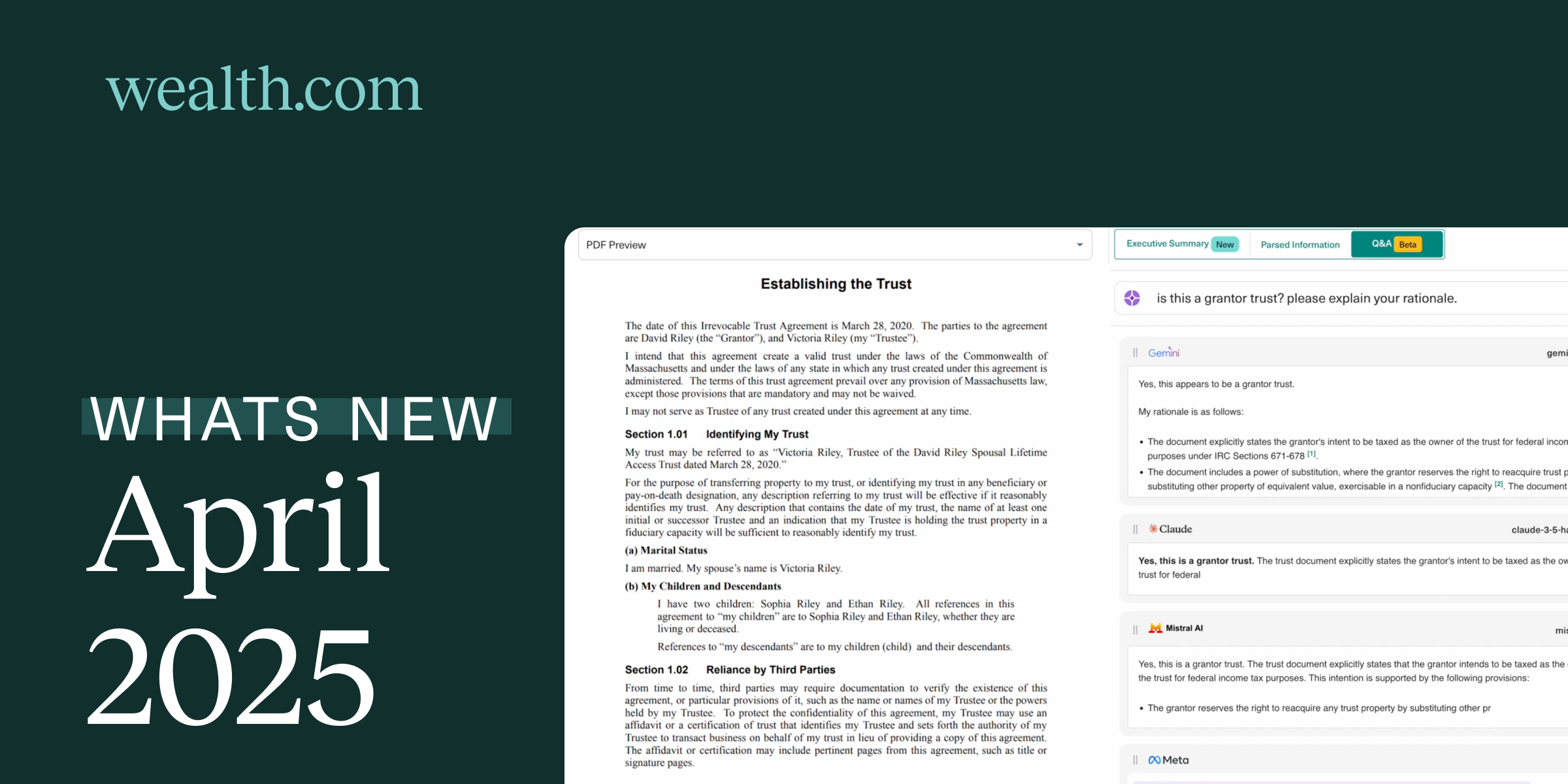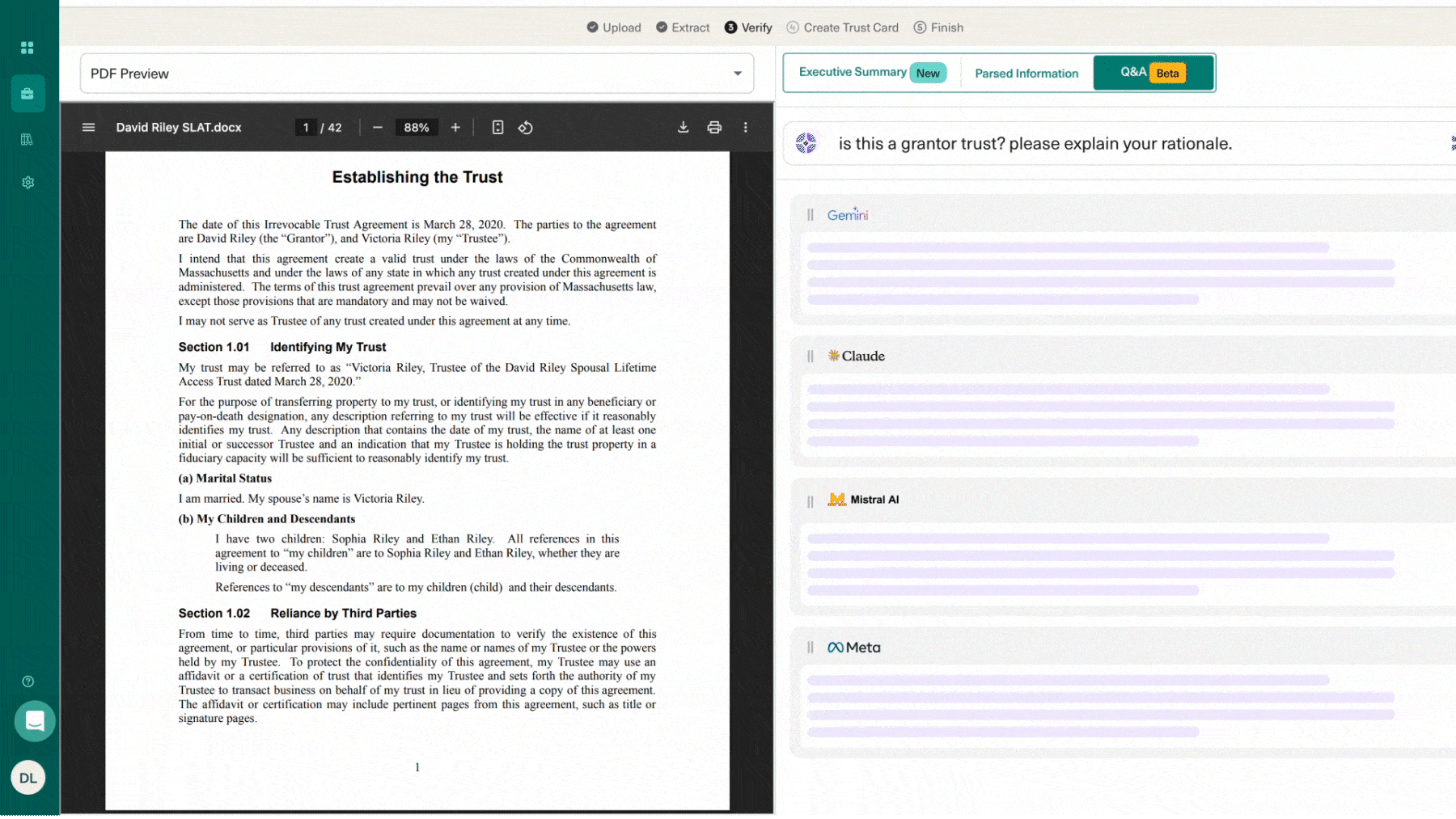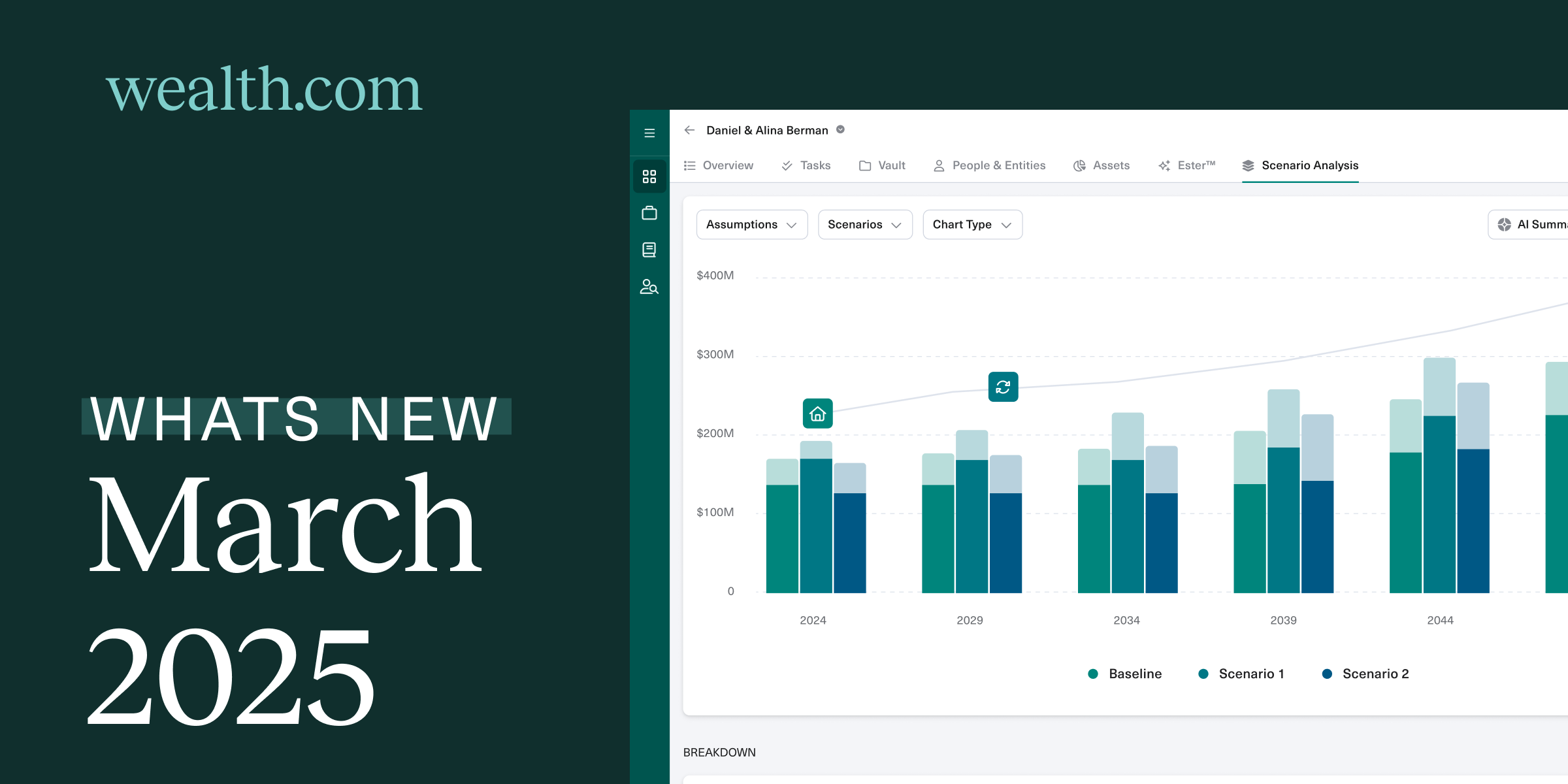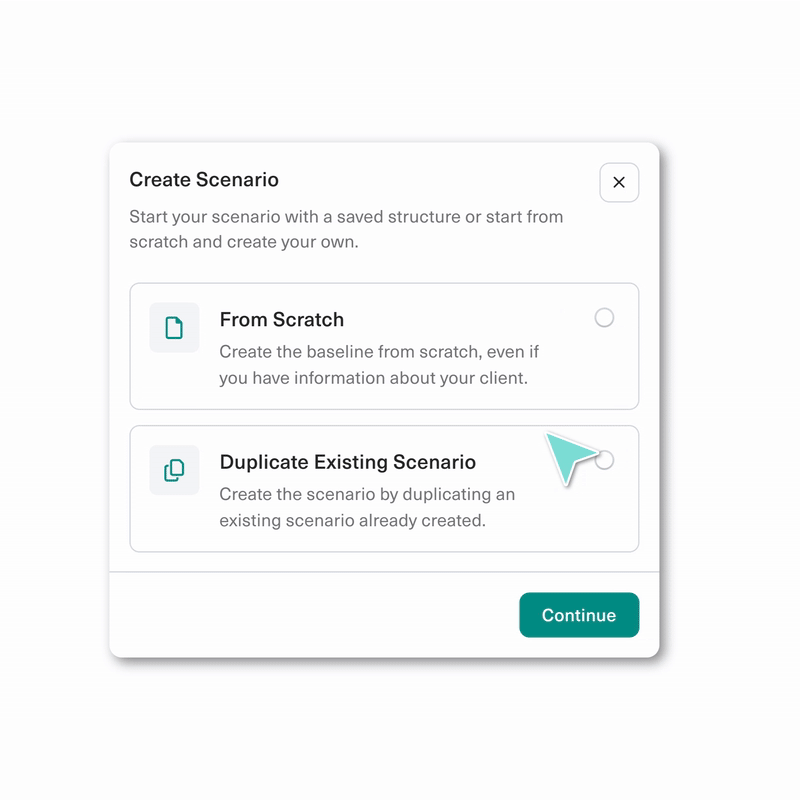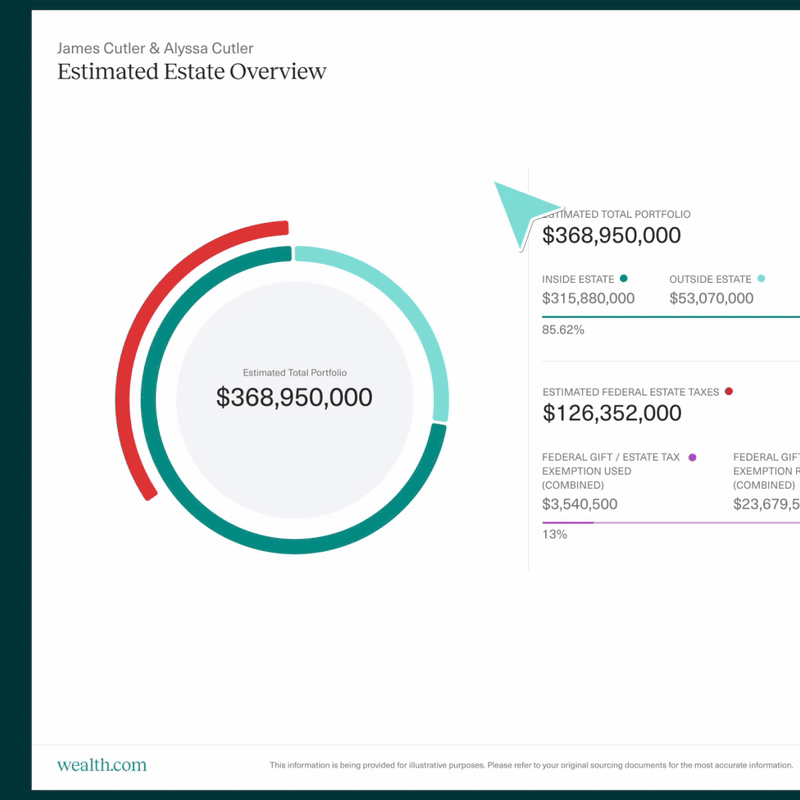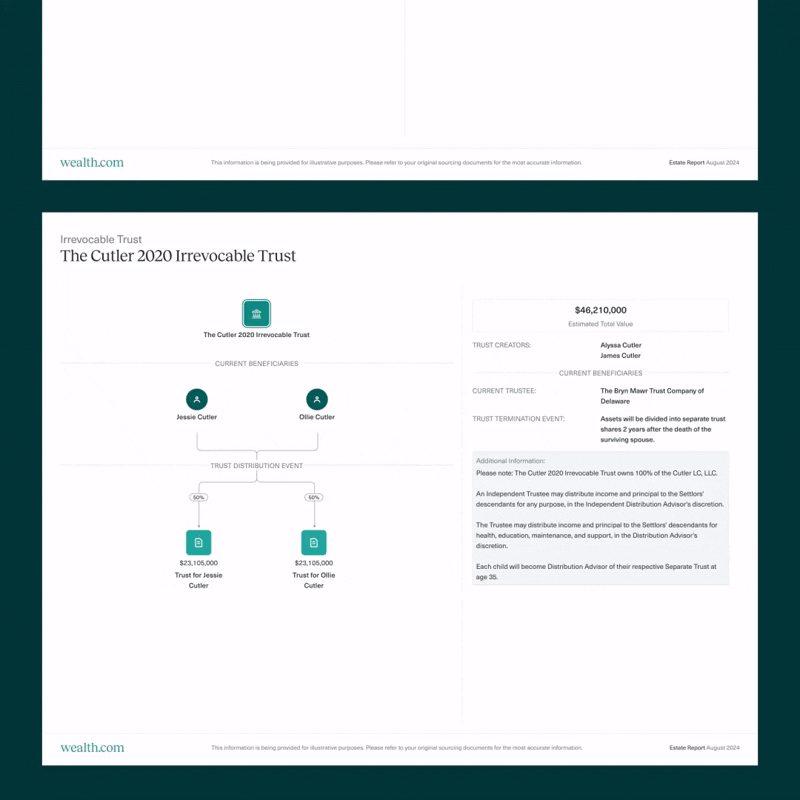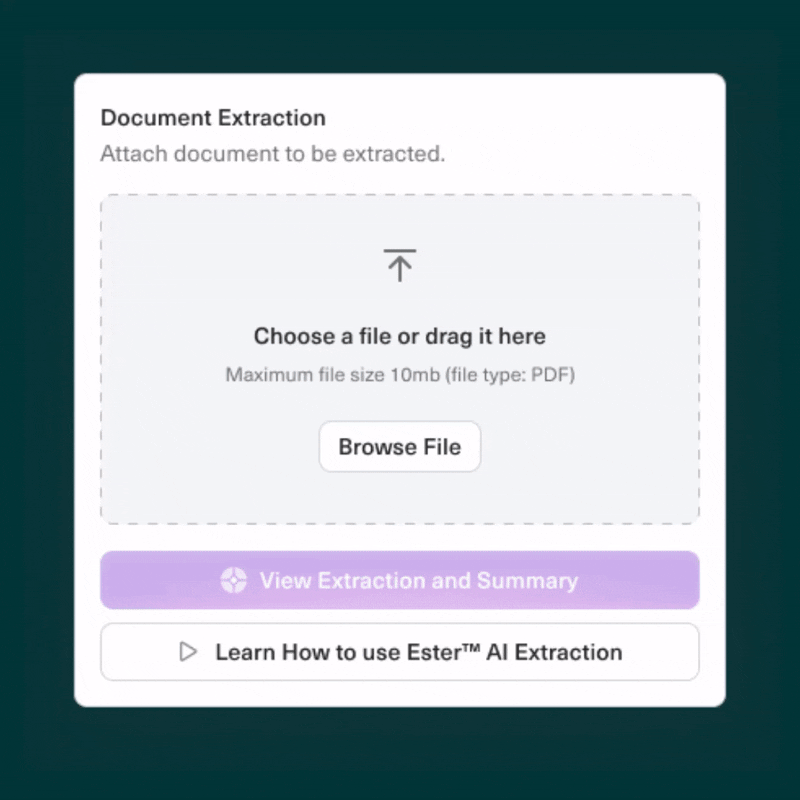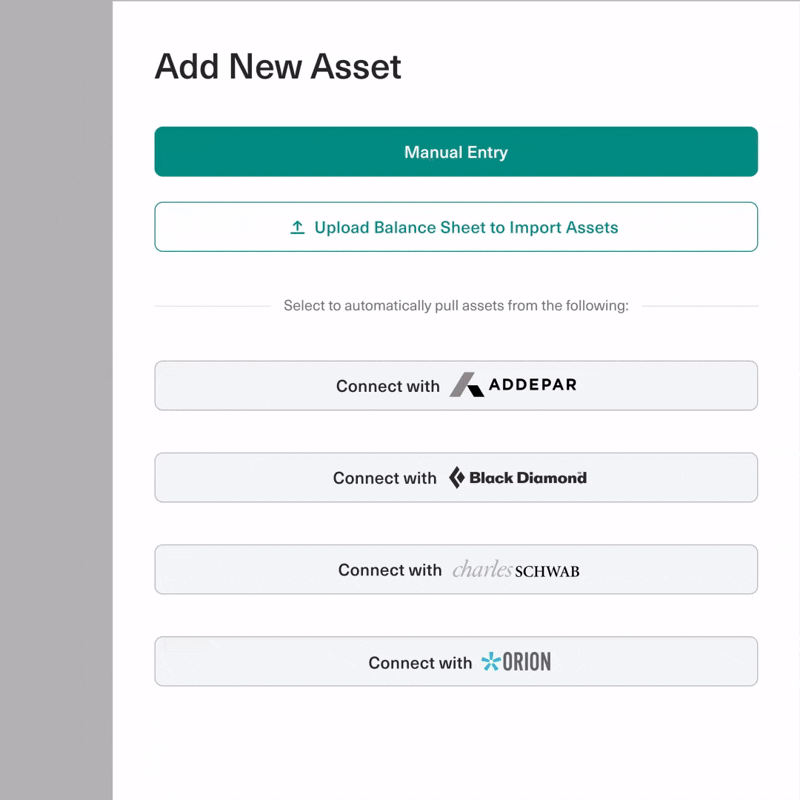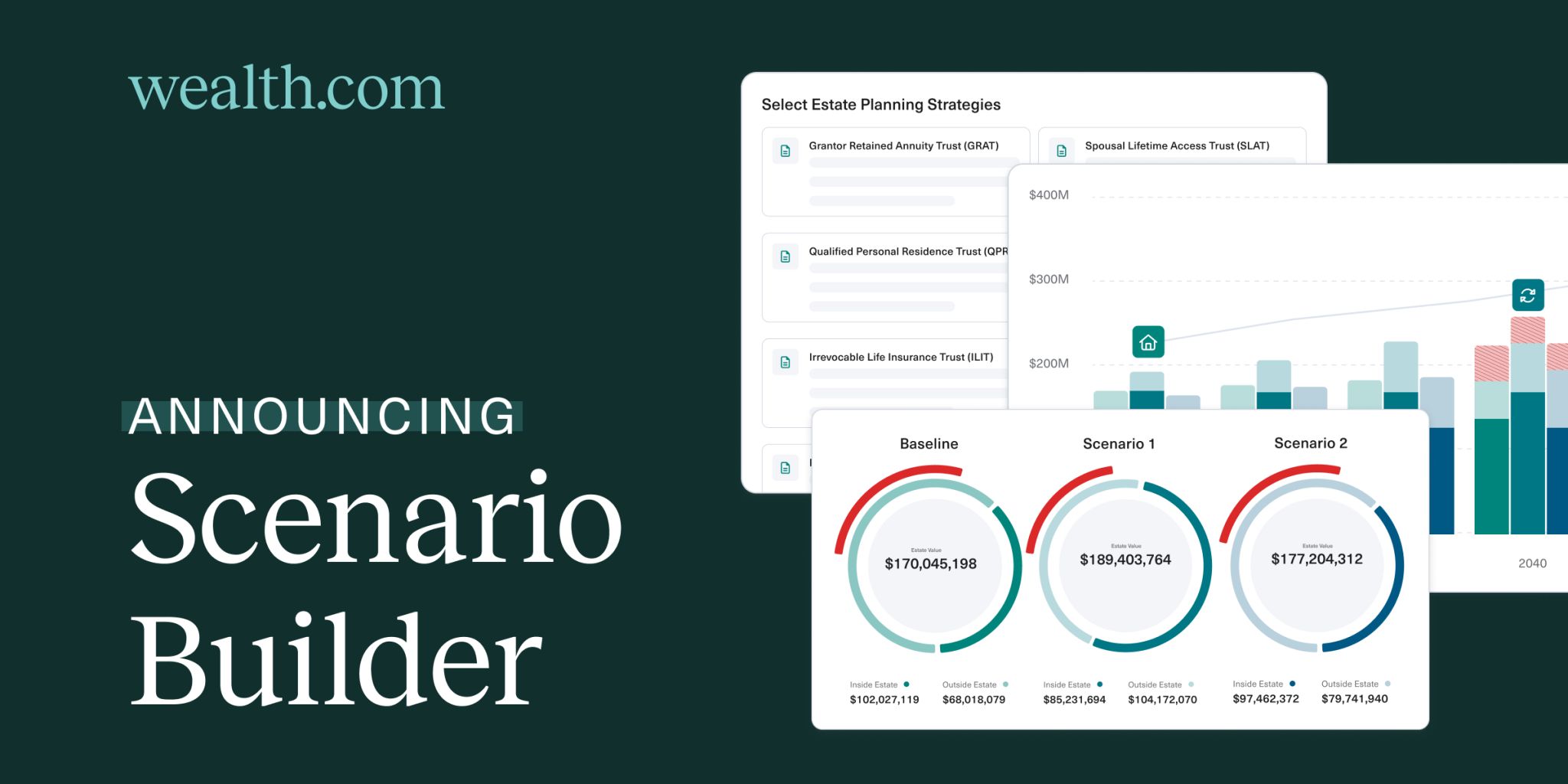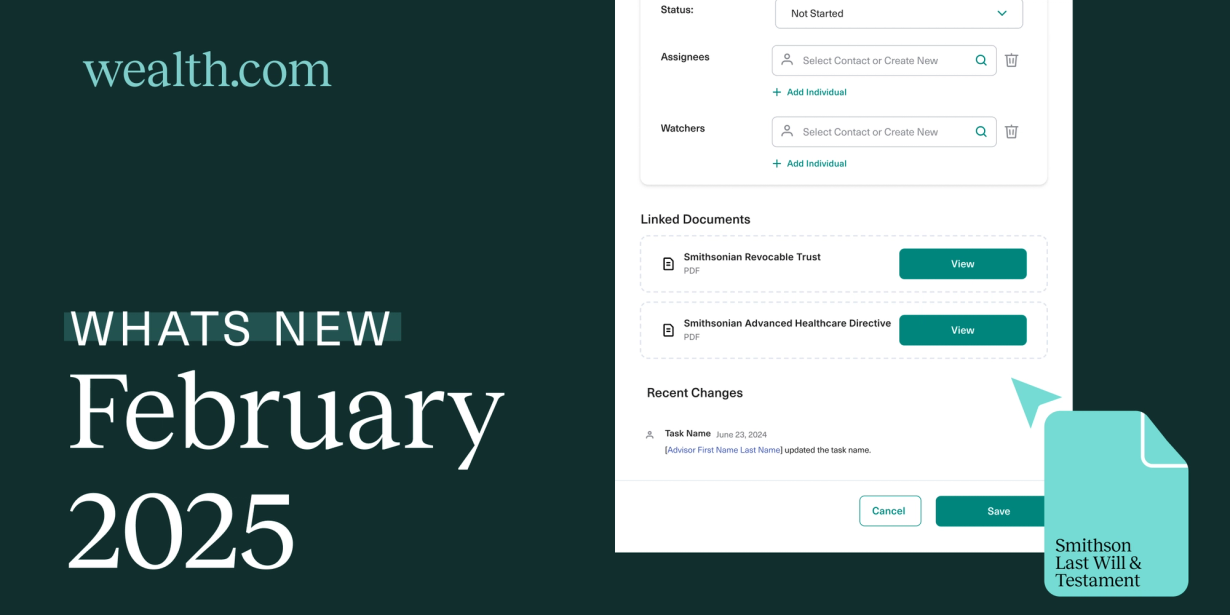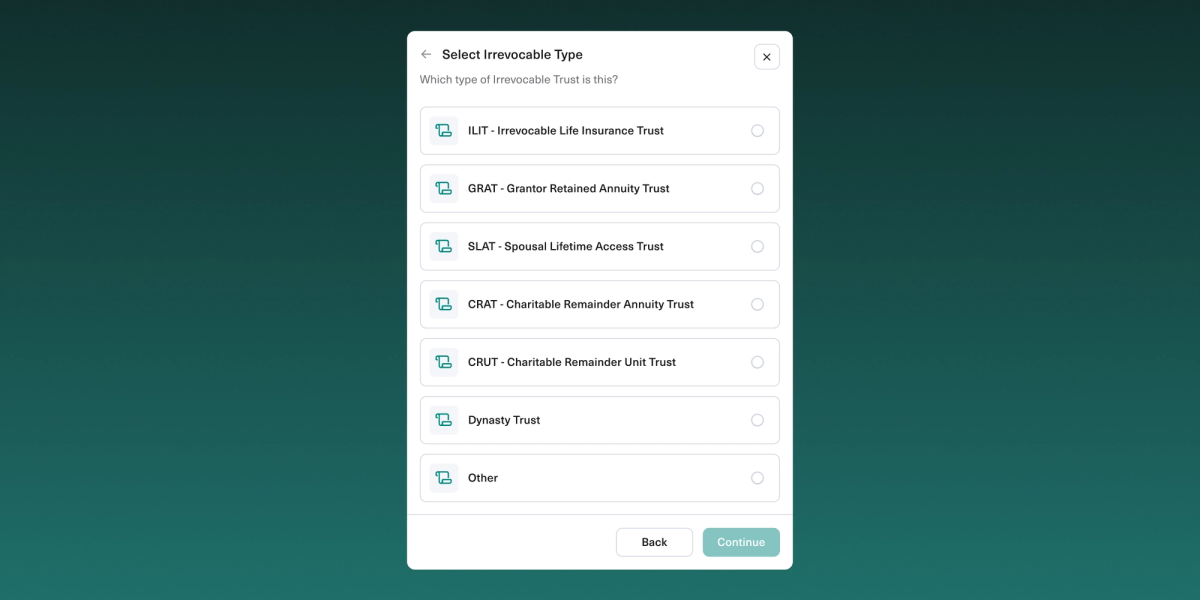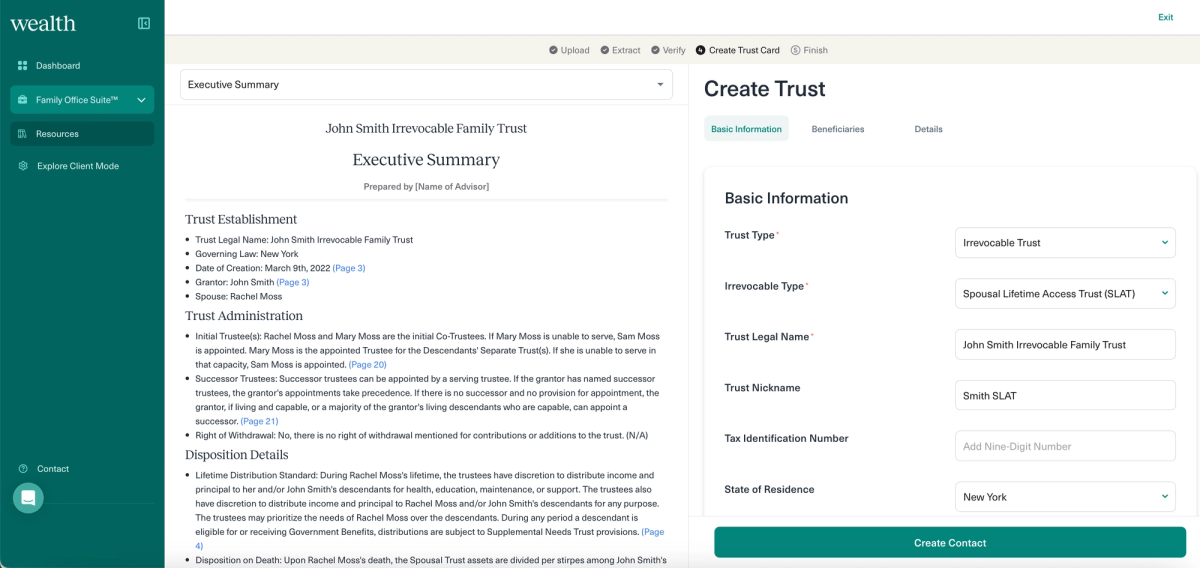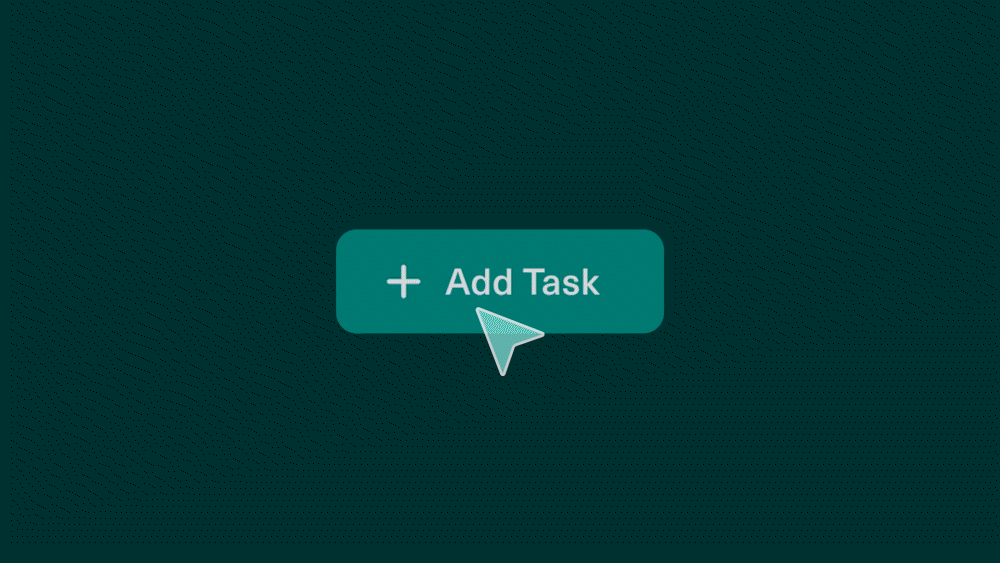Kicking off back-to-school season, our product team has been hard at work developing new features designed to streamline your workflow and enhance your client’s experience. This month, we’re thrilled to introduce a host of powerful new updates, from expanded capabilities for Ester® to new scenarios in EstateFlow™ and a more seamless way for clients to request deed transfers.
Introducing Ester Insights: Guidance Beyond Summaries
Ester Executive Summaries have always provided factual, citation-rich summaries. Now, the new Ester Insights & Observations tab adds an extra layer of advisory-level intelligence.
- Flags missing or incomplete documents
- Surfaces ambiguities that may require advisor follow-up
- Suggests logical next steps
- Alerts you if something is out of date due to changes triggered by new laws
This feature ensures you’re not just informed, but equipped with actionable guidance. Learn more about Ester® Insights and other recent updates in Wealth Academy.
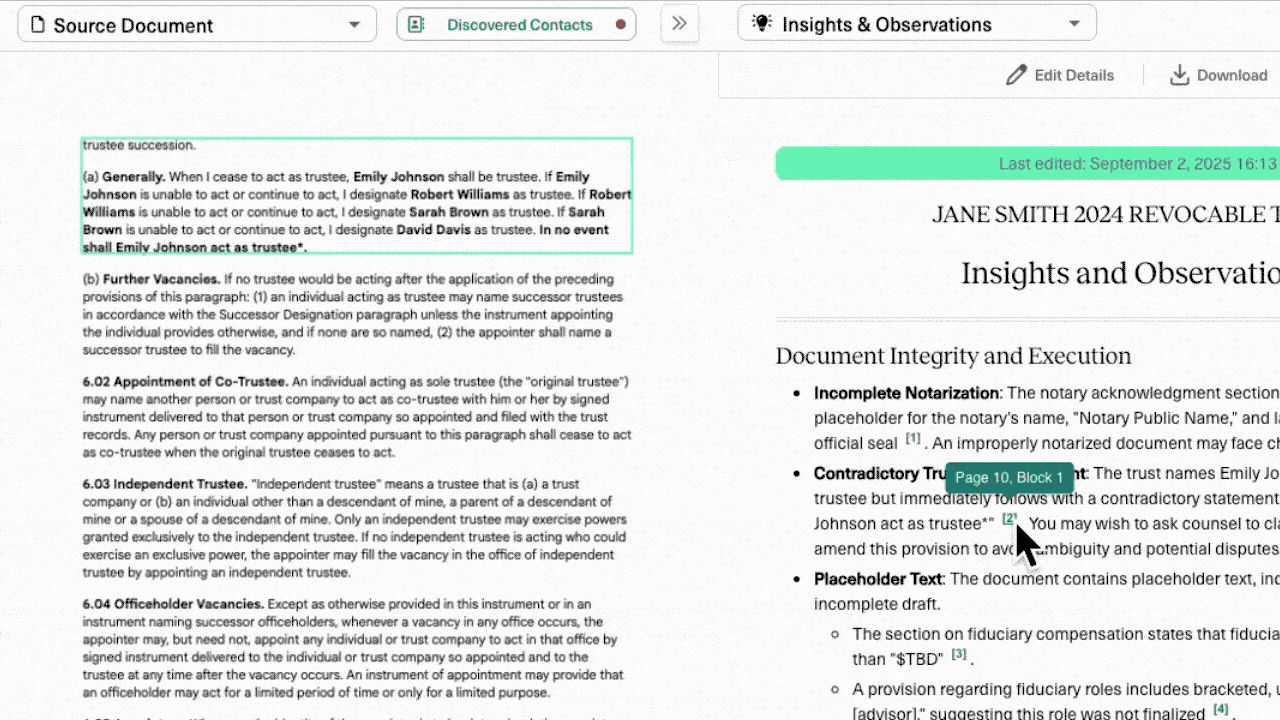
Ester Advanced Summaries: More Depth for Complex Trusts
For advisors working with complex trusts, Advanced mode adds depth where it’s needed most. You can now toggle Ester into Advanced mode, which prompts even more detailed executive summaries with additional fields designed to capture nuances of complex trusts. Ester summarizes documents with amendments, so when you’re viewing in Advanced Mode, you’ll see a dedicated column for Amendment Details.
At a glance, Ester Advanced provides:
- 50+ new summary fields that capture nuance in sophisticated estate plans
- Amendment-specific visibility with a dedicated “Amendment Details” column
- Smarter document handling that recognizes amendments automatically
See what else is included in Ester Advanced Summaries in Wealth Academy.
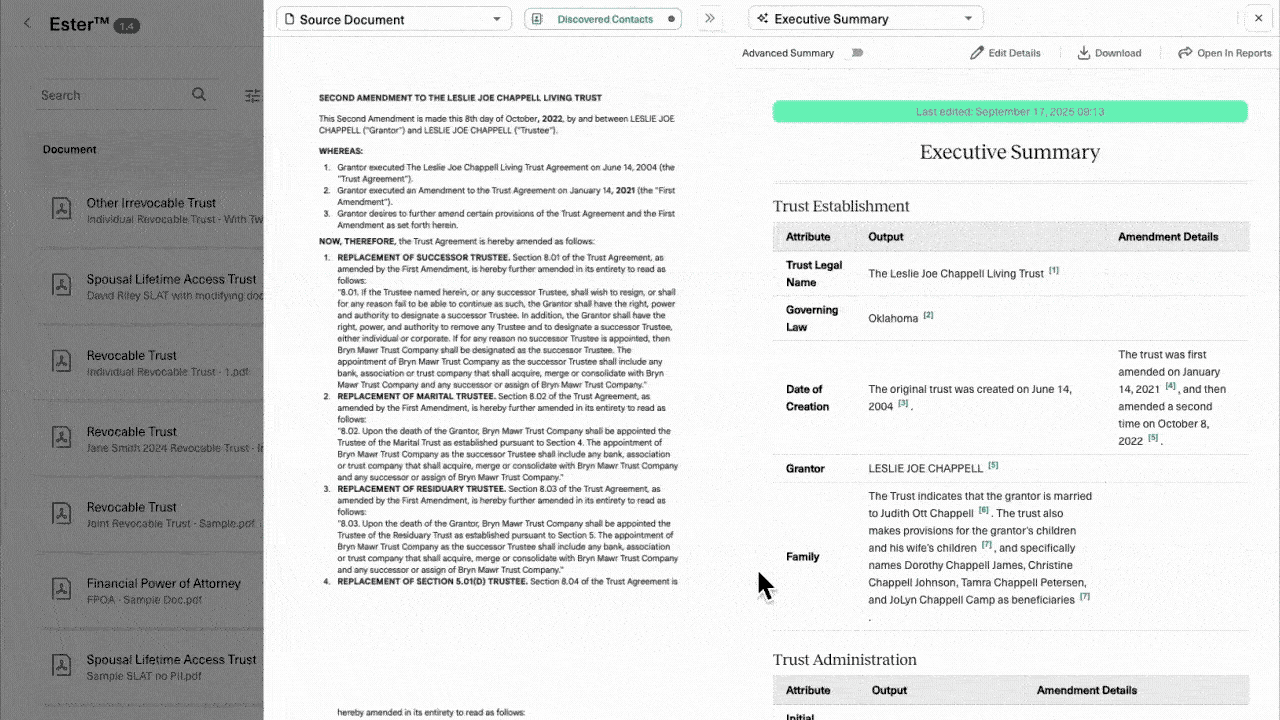
Ester Now Reviews LLCs, Operating Agreements, and Amendments!
You asked, and we delivered: Ester now reviews LLCs and Operating Agreements (OAs) as well as documents with Amendments. For documents with Amendments, Ester® Executive Summaries features a new column titled Amendment Details, which calls out key information related to amendments. This means a broader, more accurate view of your clients’ estate planning documents without additional manual review.
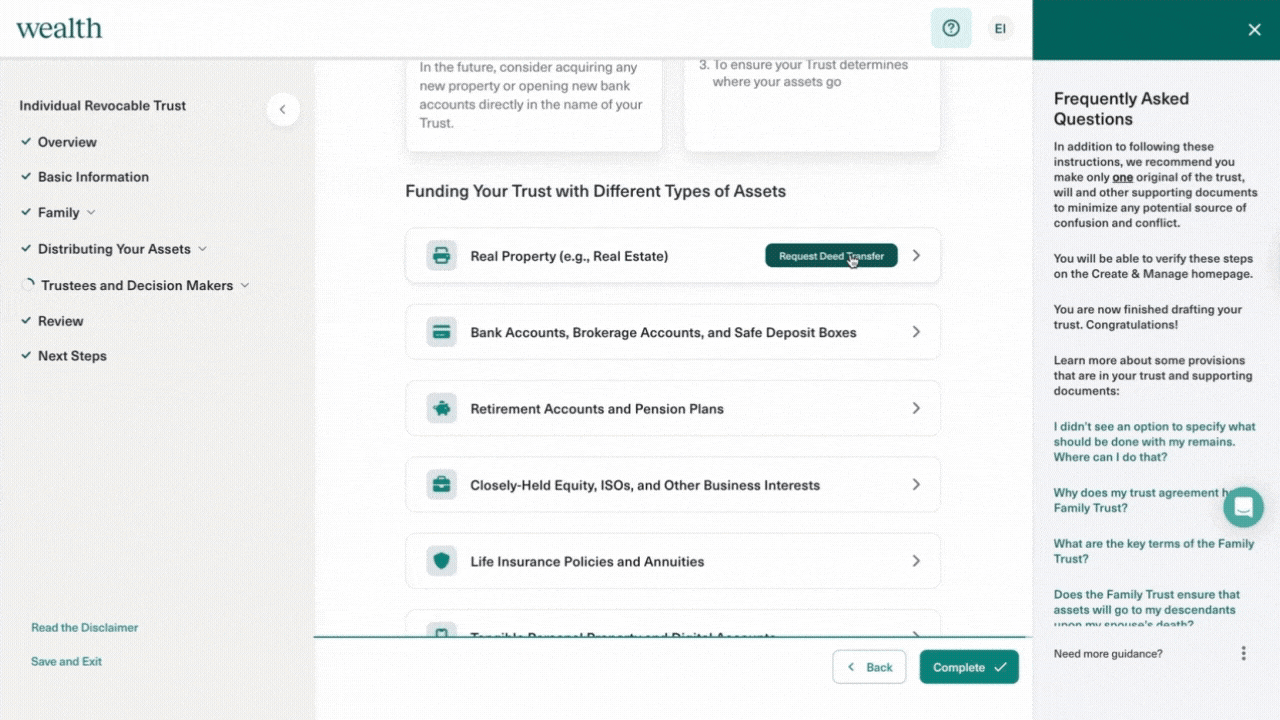
Deed Transfer Requests Made Simple for Clients
We’ve made it easier for clients to complete deed preparation directly from Wealth.com.
Here’s how it works:
- At the end of drafting a Joint Revocable Trust or Individual Revocable Trust, clients will now see a “Request Deed Transfer” option in the Trustees and Decision Makers section.
- Selecting this option routes them directly to our Attorney Consultation page, with the consult type pre-selected for deed transfer.
- Clients can quickly connect with our attorney network to complete their deed preparation, without ever having to exit the Wealth.com platform.
This upgrade ensures clients can seamlessly transition from trust creation to deed preparation, keeping the process efficient and secure.
Why This Matters for You and Your Clients:
- For Advisors: Faster reviews, smarter guidance, and more complete visibility into client documents.
- For Clients: A simpler, guided experience that reduces friction and builds confidence.
- For Firms: A stronger, more scalable process that demonstrates the value of modern estate planning.
That’s a wrap on September. As always, explore full release notes and tutorials in Wealth Academy to see these updates in action.